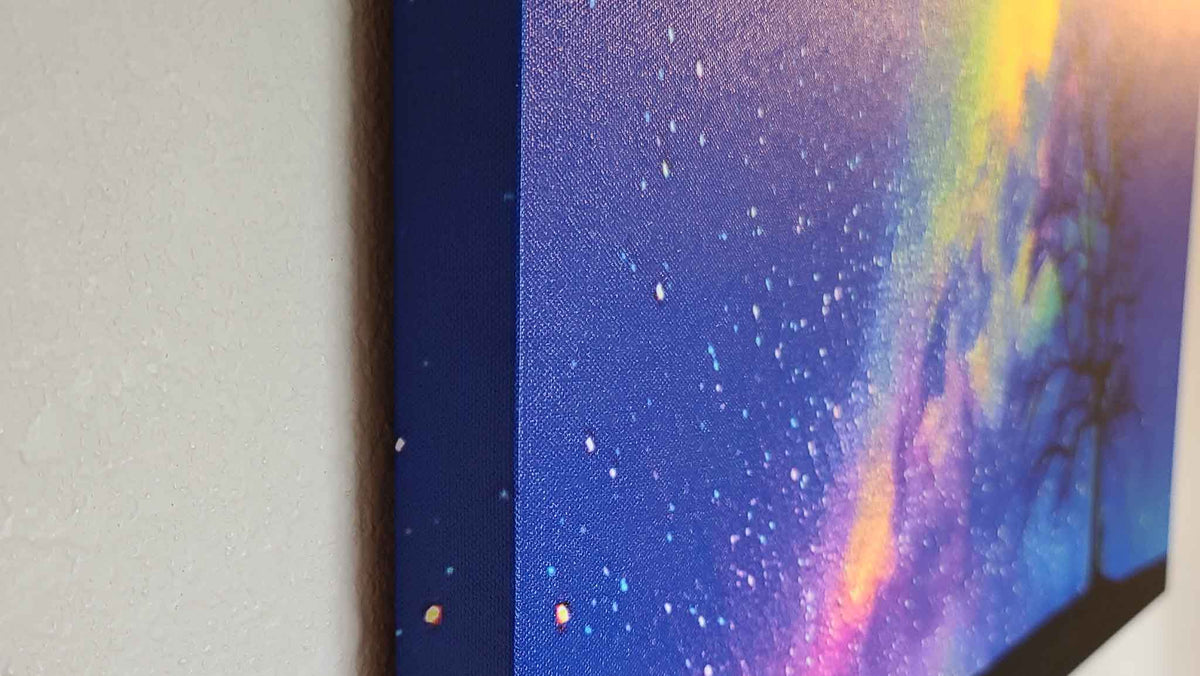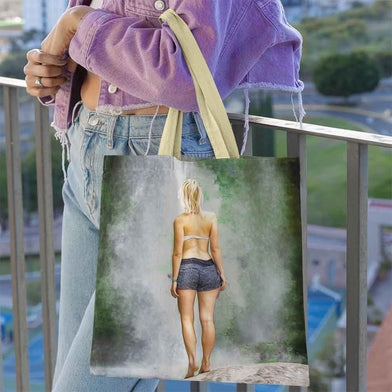How to Transform a Photo into a Watercolor Painting

How to Transform a Photo into a Watercolor Painting
Transform your photos into stunning watercolor paintings using digital tools like Adobe Photoshop, BeFunky, Tangled FX, iColorama, Portrait Painter, and Tuxpi. To achieve the best results, start with a high-quality photo with good contrast and composition, and understand the essential techniques of traditional watercolor painting. Enhance your digital watercolor artwork with finishing touches like frames and text, and consider printing on high-quality paper or canvas for a professional look. My Photo Art offers custom watercolor print services to help showcase your creations. Explore different artistic styles and techniques to expand your creative horizons and develop as a digital artist.
Elevate Your Digital Art with Adobe Photoshop
I couldn't write this article without mentioning the king of the hill. Adobe Photoshop is the ultimate tool for artists looking to transform their photos into stunning watercolor paintings. With its vast array of brushes, filters, and features, Photoshop allows you to create professional-quality watercolor masterpieces with ease. Unlock the full potential of your creativity with Adobe Photoshop and make your digital art dreams come true. Don't miss out on the opportunity to take your digital watercolor art to the next level - try Adobe Photoshop today and see the difference it can make!
Ok, sales pitch aside, Adobe does cost a bit more than the rest of these options. If you're just looking to dip your toes in the digital art pond, read on.
BeFunky: An Online Photo Editor for Artistic Effects
BeFunky is a free online photo editor that offers a variety of painting effects, allowing you to turn your photo into an oil or watercolor painting. With a customizable interface and options for different painting styles, BeFunky makes it easy to create artistic renditions of your photos, even if you don't have any prior painting experience. To achieve the best results, choose photos with contrasting colors and a soft focus.
Tangled FX: Create Abstract Watercolor Paintings on Your Phone
Tangled FX is a mobile app available for iOS and Android that offers 16 different painting styles, allowing you to transform your photos into watercolor paintings or even more abstract creations. The app is free to download, with additional features and painting styles available through in-app purchases. Tangled FX's undo/redo button and the ability to disable rendering in the fine-tune settings make it a user-friendly option for creating digital watercolor paintings.
iColorama: A Versatile App for Creating Watercolor Art
iColorama is a powerful app for iOS, Android, and Windows that offers a wide range of painterly effects and blending options. It allows you to apply techniques such as color balance adjustment, opacity changes, and brush settings to your photos. The app comes with tutorials to help you create watercolor paintings in various styles. While iColorama is not free, its affordable price of $4.99 makes it a cost-effective option for creating digital art.
Portrait Painter: Specialized App for Portrait Photos
Portrait Painter is an app specifically designed for creating watercolor paintings from portrait photos. With customizable options such as color palette, brush size, and painting styles, Portrait Painter enables you to produce realistic watercolor portraits of people, pets, and even landscapes. The app offers 25 different painting styles, making it an excellent choice for creating a wide range of artistic effects.
Tuxpi: Online Photo Editor with Watercolor Effects
Tuxpi is an online photo editor that offers various preset watercolor effects, allowing you to transform your photos into beautiful watercolor paintings. You can fine-tune the results, apply multiple effects simultaneously, and even frame and add text to your images. Tuxpi is a convenient option for those looking to create watercolor paintings without downloading an app or software program.
In conclusion, transforming your photos into watercolor paintings can be a fun and creative way to reimagine your favorite images. With a range of digital tools and applications, such as BeFunky, Tangled FX, iColorama, Portrait Painter, and Tuxpi, you can easily create artistic masterpieces to share with friends, use in graphic design projects, or display as wall art. Experiment with different styles, effects, and settings to find the perfect watercolor effect for your photos.
Understanding the Basics of Watercolor Painting Techniques
Before diving into digital watercolor transformation, it's helpful to understand the essential techniques of traditional watercolor painting. Watercolor is a versatile medium that can produce a wide range of textures and effects, from delicate washes to bold, expressive brushstrokes. By understanding these techniques, you'll be better equipped to recognize and replicate them in your digital transformations. Some fundamental watercolor techniques include wet-on-wet, wet-on-dry, glazing, and dry brush.
Tips for Choosing the Right Photo for Watercolor Transformation
The success of your digital watercolor transformation often depends on the quality and composition of the original photo. Look for images with good contrast, a clear focal point, and a balanced composition. Avoid overly busy or cluttered images, as these may not translate well to a watercolor style. Additionally, consider the color palette and how it might appear when transformed into a watercolor painting.
The Role of Resolution and Image Quality in Digital Watercolor Art
High-resolution images with crisp details and vibrant colors will produce the best results when transformed into digital watercolor paintings. Low-resolution or blurry images may result in muddy or unclear paintings. Ensure that your original photos are of high quality and have sufficient resolution before beginning the transformation process. This will help you achieve the most realistic and visually appealing results.
Adding Finishing Touches: Frames, Text, and Other Enhancements
Once you've transformed your photo into a digital watercolor painting, you can further personalize and enhance the artwork with frames, text, and other embellishments. Many photo editing programs offer a wide range of options for adding these finishing touches. Experiment with different frame styles, fonts, and design elements to create a unique and visually appealing piece.
Printing Your Digital Watercolor Artwork: Tips and Best Practices
To showcase your digital watercolor creations, consider printing them on high-quality paper or canvas. Choose a paper type that closely mimics the texture of watercolor paper, such as cold press or fine art paper. Ensure that your printer settings are optimized for the chosen paper type and that you're using archival-quality inks to preserve the vibrancy and longevity of your artwork.
My Photo Art: Transforming Your Photos into Professional Watercolor Prints
If you're just looking for a convenient and professional solution to transform your photos into watercolor paintings, My Photo Art offers a range of custom watercolor print services. Our skilled artists use advanced digital techniques to save you the time you would normally take to figure out how to get the watercolor print you want. We create stunning watercolor reproductions of your photos with our years of experience and expertise. With a variety of sizes, formats, and framing options available, My Photo Art is the perfect solution for showcasing your digital watercolor masterpieces.
Incorporating Watercolor Art in Home Décor and Interior Design
Digital watercolor paintings can add a touch of elegance and sophistication to your home décor. Display your artwork in complementary frames and consider using a cohesive color palette throughout your interior design. Watercolor paintings work well as statement pieces in living rooms, bedrooms, or hallways. You can also create themed galleries or pair your watercolor prints with other artwork to create a visually engaging display.
Exploring Other Artistic Styles: From Oil Paintings to Pencil Sketches
Digital art tools and applications offer a wealth of opportunities to explore different artistic styles beyond watercolor. Experiment with oil painting, pencil sketching, or even digital collage techniques to create unique and captivating artwork. By broadening your artistic horizons, you'll continue to grow and develop as a digital artist while expanding your portfolio of creative works.
Unleashing Your Creativity with Digital Watercolor Art
In summary, transforming a photo into a watercolor painting has never been more accessible, thanks to the numerous digital tools and applications available. With programs like BeFunky, Tangled FX, iColorama, and Portrait Painter, you can easily convert your photos into stunning watercolor masterpieces. Furthermore, understanding watercolor painting techniques, choosing the right photo, optimizing image quality, and adding finishing touches will enhance your results.
Don't forget the importance of printing your artwork on high-quality paper or canvas and incorporating it into your home décor to showcase your talent. My Photo Art's custom watercolor print services can help you achieve professional results, bringing your creations to life. Finally, continue to explore different artistic styles and techniques to expand your creative horizons and develop as a digital artist. With practice and experimentation, you can turn your favorite photos into captivating watercolor paintings that impress friends, family, and even yourself.
Leave A Reply
Your email address will not be published. Required fields are marked *